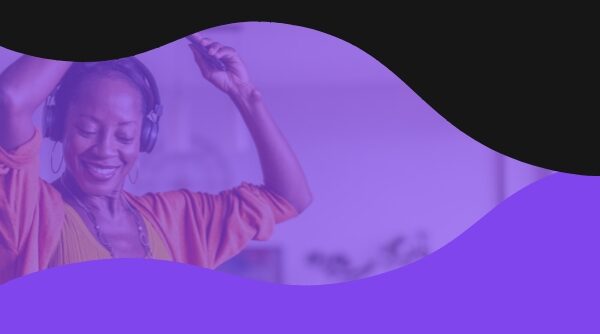4 Apps to Help You Avoid Distractions when Working from Home

When you are working from home, distractions can be quite a problem. There is always a possibility to slack off instead of doing actual work. This is very detrimental to your progress and you end up falling behind.
Generally, the internet can be one massive distraction. And besides browsing, there are also many notifications that keep tempting you to click them.
Everyone eventually gives in and indulges a few more minutes of carelessly navigating the web. Thankfully, there are ways to keep distractions at bay and prevent you from losing focus while working.
In the following article, we have showcased four apps, which can keep you concentrated on doing work and even giving you a boost in morale.
1.StayFocusd
Stay Focused is an extension for the Google Chrome browser. At its core, the app has the function to block websites. What this means is that through it, you can restrict your access to the web pages you choose.
You just need to type in the URL address of the website, which is the link that leads to that certain page. StayFocusd will not allow you to access the page.
When you attempt to access it, you will be given an error message saying the page cannot be displayed.

StayFocusd also offers the possibility to browse on a timer. Effectively allowing you to browse for a limited time.
It has the option to allocate up to a maximum of an hour of free, unhinged browsing. When this time expires, StayFocusd completely restricts access to those websites not essential to your job, not even allowing you to extend the time.
2. Freedom
Freedom has a basic website-blocking function, but it comes with a twist. It gives you more autonomy and flexibility, allowing you to choose the intervals at which you want the websites to be blocked.
Basically, if you want to get some work done first thing in the morning, then this app might come in handy. You can set the hours when you want it to run. It will then automatically restrict your access during that interval.
Once the hours have passed, you’re free to access the sites once again. If you think this is not enough, you can go into Locked Mode, which prevents you from changing the app’s settings while it is active.
3. RescueTime
When working from home, it is sometimes hard to allocate or to manage your time effectively. This is where this app comes in handy.

RescueTime doesn’t just block websites. Its main objective is to monitor and report exactly how much time you have spent on a specific task on your computer.
During the time it is active, it will work in the background while you carry on with your activity. Once you check it, the app will provide you accurate reports of how you spent your whole time.
And with this information, you can better manage your activities and be more knowledgeable about where you should invest your time.
4.LeechBlock
LeechBlock is an extension for the Firefox browser. It gives you the options to decide which websites to block, when to block them and for how long.
It also has a nice redirecting feature. Instead of simply displaying an error message, you are sent to a different page.
Imagine, for example, if you want to access a social media website, you are redirected to your Google Drive
Working from Home Efficiently
With these apps, the whole process of working from home becomes much more productive and rewarding.
If you are interested to work from home, then do not hesitate to explore our job opportunities.