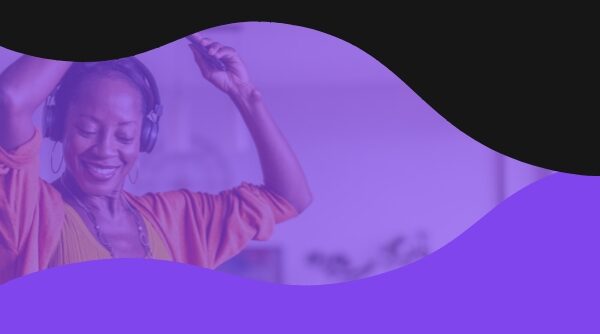Check the Home-office Essentials Before Starting

Setting up an office is essential if you plan to work efficiently from home. It’s best to create a comfortable, productive workplace straight away. Several essentials will help you create the ideal setup.
If you are creating an office space in your home or improving an existing one, use this list to ensure you have the necessary ingredients for successful remote work.
Furniture and Workplace Essentials

- A desk that accommodates your needs
- An adjustable, ergonomic chair
- Plenty of light by a window or enough daylight lamps
- Adequate room to work so your space is uncluttered
- Lockable storage for sensitive data and documents
Essential IT and Accessories

- Modern computer or laptop that runs on an up-to-date operating system
- Best web browser for your operating system
- A PDF reader, such as Adobe Acrobat
- Access to a business office software, such as Microsoft Office or Google docs
- High-speed internet connections
- Active virus protection software
- Connectivity to a router via an ethernet cable
- Printer and scanner
- Screen or monitor large enough for your needs; connecting a monitor to a laptop can make working easier
- Comfortable keyboard and mouse
Essential Telephone Equipment

Depending on the type of job you plan to do, different kinds of telephone equipment may be necessary. The following are essentials for many work-from-home jobs.
- Landline telephone (digital or traditional)
- Dedicated cell phone for business
- VoIP or softphone facility
- Professional headset and microphone
Power and Safety Essentials

Aside from virus software, there are some steps you need to take to ensure your IT data and work remains safe and secure.
- Surge protector to safeguard computer equipment
- Steady power supply to prevent interruptions or shutdowns
- Backup drive or personal server to prevent loss of critical data
- Secure password system to lock your laptop when not in use
- Fire extinguisher to ensure home-office safety
Working from home presents responsibilities, but also opportunities, for keeping your environment comfortable and efficient. So, pay close attention to these checklist items before you start work and review them regularly.
Together, they will make your workplace more productive, and in turn, more profitable.
Want to work from home?