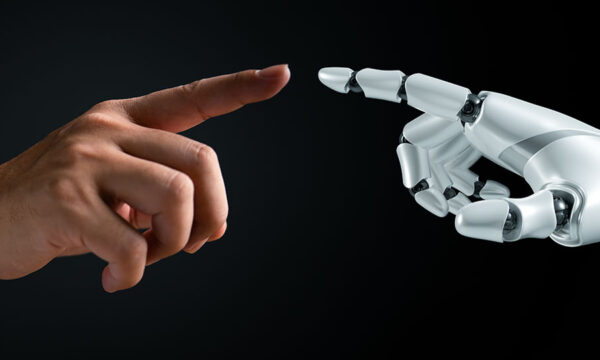5 minutes
Computer Corner: Let’s Talk Headsets

Most Working Solutions client programs use a voice-over-IP platform for calls, and all program preparation uses voice-over-IP during WebEx sessions. A good headset is one of the most important pieces of equipment you’ll use in the work-at-home environment, so let’s talk about quality headsets and what you need to look out for.
What we support: wired USB headsets
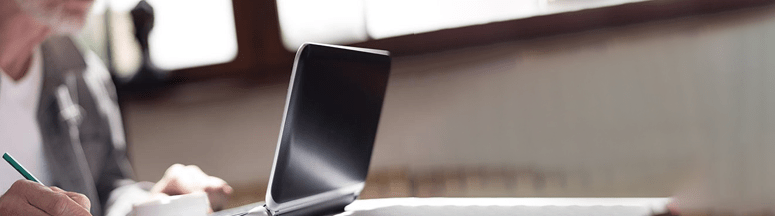
Source: www.shutterstock.com. Author: fizkes.
To ensure our clients get the best work product, we only support wired USB headsets. This guarantees several things. First, a wired connection delivers constant power to the headset—you don’t have to be concerned about charging the headset or having the headset die in the middle of a call. Second, the communication between your computer and the headset is isolated to the USB cable—there’s little likelihood of radio interference in the middle of a call (and if you were using a Bluetooth headset, someone firing up a microwave at lunchtime could cause your signal to cut out. It’s happened to me!).
Why are we specific about USB headsets versus any other wired headsets? As we support you remotely, we can better isolate the specific device and help you configure it properly with the call platform or VDI you’re using. Plugging in an analog headset to your headphone and/or microphone jacks on your computer’s sound card is less reliable—it’s usually a matter of “when” and not “if” the audio configuration will fail, and trying to adjust the main sound card device settings remotely may cause you to lose other audio (such as to your main computer speakers).
Get the right headset for what you’re doing (or “more expensive” doesn’t always mean “better”)

Source: www.shutterstock.com.
Author: ApoGapo.
For voice-over-IP work, you’ll want a headset certified for UC, or “Unified Communications.” These are headsets designed for the kind of contact center work you do, and usually have features such as volume controls on the USB cable, and noise cancelling for the headphones and the microphone. Depending on your preference, you can also save money by opting for the one-ear (or “mono”) version of a headset (though those make me feel imbalanced, so I usually go for the stereo versions anyway).
You’ll probably spend anywhere from $30 to $100 depending on the brand and build quality of your UC headset. But do you need anything more premium than that? Probably not, unless you’re looking for specific features like premium ear cups or active noise cancelling.
Also, a word on “gaming” headsets: they’re not really designed for voice-over-IP work. In fact, we’ve run into several instance from your fellow agents where gaming headsets flat out failed (either the microphone or the headphones didn’t power up) because they draw too much power from mid-range computers. I strongly recommend against anything designed for “gaming” for most people.
Well then, what should I get?

Source: www.shutterstock.com.
Author: Gorodenkoff.
Usually, you can stick to brands that are familiar: Jabra, Plantronics, Logitech, Sennheiser, amongst others. Look for any noise cancelling available, especially on the microphone. Make sure you’re getting a true wired USB headset—some wireless headsets charge over a USB connection, but do not route audio over USB when plugged in, and we won’t support those.
I’ll let you in on a little secret: whenever I do research on an important peripheral, I go to The Wirecutter as my first stop. In fact, they have an article on USB headsets: https://thewirecutter.com/reviews/best-usb-office-headset/.
Questions? My email is open! jdumlao@workingsol.com
Start working from home with us.