7 Minute Read
Navigating Working Solutions Technology Requirement Updates for Agents: Transitioning to Windows 11
Change is on the horizon for Working Solutions agents as Microsoft officially phases out support for Windows 10 on October 14, 2025. Whether you’re currently contracted or considering applying to become a Working Solutions agent, staying tech-ready is essential. To maintain security, stability, and compatibility with client programs, all agents will need to upgrade to Windows 11 and meet processor minimums by specific dates depending on their contracted program. Let’s dive into the details of this transition, why it matters, and how to make the switch seamless.
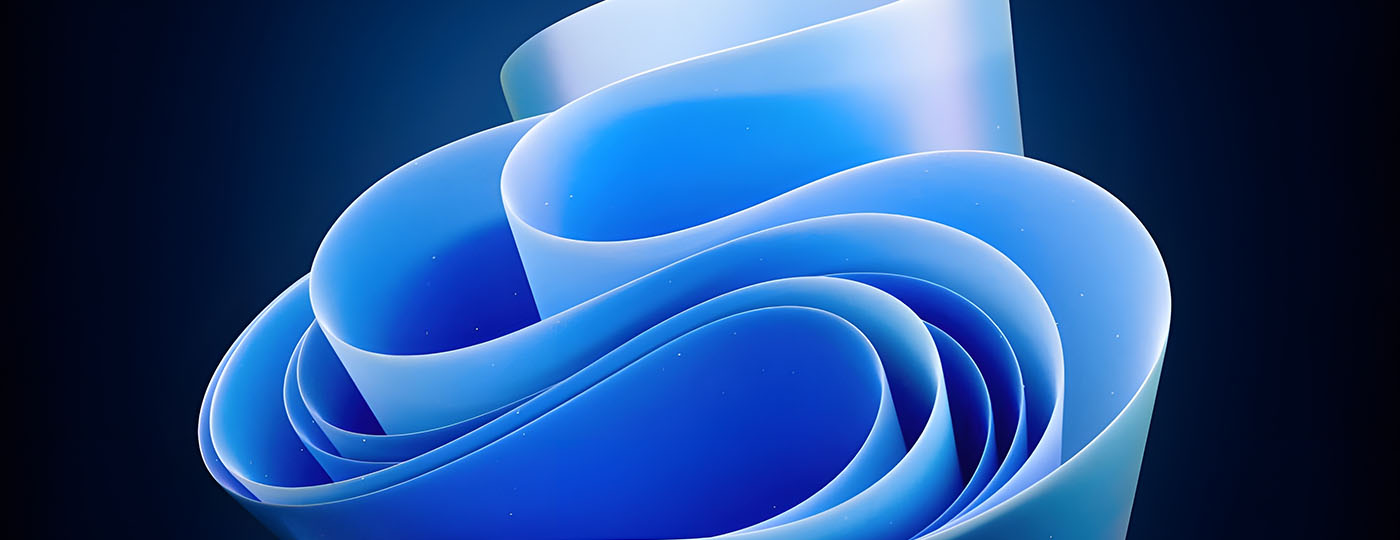
Key Dates to Remember
- August 4, 2025: The Working Solutions PC Scan will start failing anyone with Windows 10 or outdated technology.
- This means if you’re a new applicant, you will not be able to contract with us. If you’re an existing agent, your Program Manager will be alerted that your technology needs to be updated ASAP.
- August 31, 2025: If you are contracting on any of the Intuit programs (TurboTax, QuickBooks, etc.), you must switch to Windows 11 by 8/31/25.
- October 14, 2025: For all other programs, you must switch to Windows 11 by 10/14/25.
These deadlines are crucial to avoid any service disruptions and to ensure your technology remains compliant with security standards.
Why the Switch to Windows 11?

Shutterstock; Photo by Melnikov Dmitriy
Microsoft’s decision to stop supporting Windows 10 means no more updates, including essential security patches and system improvements. Without these updates, your computer becomes vulnerable to security threats and system instability. Windows 11 offers enhanced performance, better security, and improved user experience, ensuring that you can continue delivering premium service to clients.
Beyond security, Windows 11 is designed with productivity in mind. It features a modern interface with better window management and improved virtual desktop support. This can help you multitask more efficiently during work hours.
The Role of Hardware Requirements
Windows 11 isn’t just a software update; it requires specific hardware capabilities. The key requirement is a Trusted Platform Module (TPM) 2.0 chip, which most computers made before 2018 do not have. Additionally, older AMD processors, while potentially compatible, will not meet the upcoming minimum standards in our tech scans.
For those unsure about hardware requirements, upgrading components may be an option. In some cases, it is possible to install a TPM 2.0 module or upgrade your processor, but purchasing a complaint computer may be the more cost-effective and time-efficient solution.
How to Check If Your Computer Is Compatible
Not sure if your current computer makes the cut? Here are a few ways to find out:
- Run Windows Update: Navigate to your system settings and check for updates. You’ll then see a prompt to “Get Ready for Windows 11” with a link to Microsoft’s “Check Hardware Requirements.”
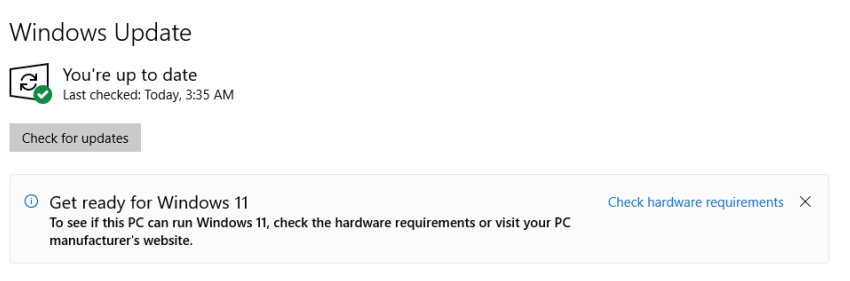
- Use the Working Solutions Tech Scanner: May 2025, we will modify our tech scan tool to flag Windows 10 devices with a Yellow Warning indicating the need for an upgrade. August 2025, we will start failing Windows 10 devices with a Red Warning.
- Contact Your Manufacturer: Your computer manufacturer can confirm if your system supports Windows 11.
Additionally, running Microsoft’s PC Health Check App is a quick way to assess compatibility. It provides detailed insights into why your system may or may not support the upgrade.
Where to Buy a New Computer
To help you upgrade, we recommend these retailers:
- Best Buy, Microcenter, Dell, HP, Walmart, or Amazon: Check our FAQ site to ensure the device meets technical requirements.
- Keep an eye out for seasonal sales or trade-in programs for a cost-effective solution.
- 2nd Gear: This refurbishing company offers affordable computers that meet Working Solutions standards. Access the storefront via Vyne or The Commons.
When shopping for a new device, prioritize specifications like RAM, storage, and a compatible processor. Investing in a slightly higher-end device can improve longevity and performance.
When to Start Upgrading: A Timeline for Working Solutions Agents
Proactive planning is key. May 2025 our tech scanner will begin displaying the yellow warning for incompatible devices. This will give you ample time to replace or upgrade your system before the final deadline.
- For Intuit Programs: Upgrade by August 31, 2025.
- For All Other Programs: Upgrade by October 14, 2025.
Start the process early to ensure you find the best deals and avoid stress! As a reminder, the PC Scan will start failing your tech August 4, 2025.
Addressing Common Concerns
1. Why can’t I keep using Windows 10?
Without updates, your system is at risk. Security patches are vital for protecting sensitive client information and ensuring smooth operations.
2. Do I have to buy a brand-new computer?
Not necessarily. If your current computer supports Windows 11, you can upgrade without purchasing a new device. However, most systems built before 2018 will need to be replaced.
3. What happens if I don’t upgrade in time?
After the cutoff dates, you will not pass the tech scan required to log in and perform work. Compliance is non-negotiable to maintain our clients’ trust and security.
Tips for a Smooth Transition
- Check Early: Run a compatibility check now to avoid last-minute stress.
- Budget Wisely: Plan financially for a new device or upgrade.
- Leverage Resources: Utilize the FAQ page, The Commons, and Vyne for guidance.
- Ask Questions: Our support team is here to help.
Final Thoughts
Upgrading to Windows 11 is not just a requirement; it’s a step toward better performance, security, and efficiency. By acting early, you can ensure a smooth transition that keeps you ahead of the curve. Let’s continue to deliver exceptional service with the best tools at our disposal.
For additional resources and reminders stay tuned to our community platforms and support channels.
Stay informed, stay prepared, and let’s make this transition a success!






