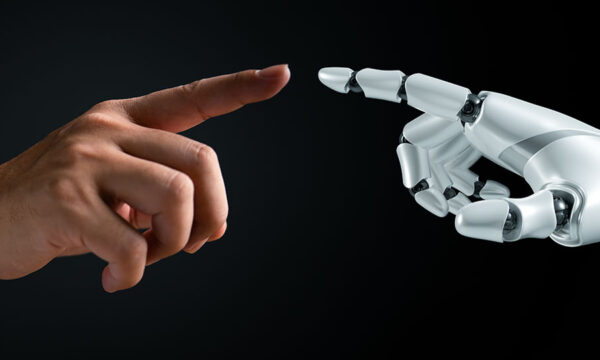5 minutes
Computer Corner: Why is RAM important?
Since we’ve increased the minimum standard amount of RAM to 8 gigabytes, I’d like to explain why having more RAM installed in your work machine is so important. I’d also like to clarify some hardware terms so that you know what to get when you decide to upgrade
What is it?
RAM, or Random Access Memory, is hardware on your computer used to hold important programs and data that you are actively using. When you load an application and the data used for that application, it gets put into RAM, and when you need that app or data, your computer’s CPU calls up that information and acts on it. RAM is your computer’s “short-term” memory and is cleared when your computer is turned off.
RAM vs Hard Drive
RAM is fast, which is why it’s used for short-term processing and holding things that you’re actively using. However, since it’s cleared when you turn off your machine, that data must go somewhere. Your computer has long-term storage for this purpose: hard drives and solid-state drives. Both types of storage drives use different technology, but their purpose is the same: data and programs not in use get stored here, and when the computer (or you) needs that data, the operating system loads stored data into RAM, ready for processing. While you can install and attach both internal and external hard drives for lots of storage space, RAM can only be installed on the inside of a computer.
Juggling Data
Many of our current client programs use many applications at the same time. With all these applications actively loaded into RAM, at some point you run out of available RAM. If you have too little RAM installed, your computer must write some of the data back to the hard drive and load other data back into RAM. Over time, some computers with slow hard drives and lower-end processors can’t cope, and so you notice that the computer slows down to the point of not letting you be productive. Adding more RAM helps avoid this slowdown: more active apps and data can stay in active memory when there’s more installed RAM to go around, and you’re not waiting on your computer to load data back and forth from the storage drive.
RAM is the friend of the multitasker
Working Solutions has many exciting opportunities coming available, and many of these opportunities now ask more of local computing power than before. Upgrading the amount of RAM installed on your machine helps get you ready to keep multiple applications open with little downtime. Don’t miss out on these new opportunities! If you haven’t upgraded to 8 GB of RAM or more, your computer won’t be eligible for new agent postings, as 8 GB is now the minimum requirement. Plan your upgrade as soon as possible!
To view our current minimum system requirements, please check out our FAQs.
Start working from home.