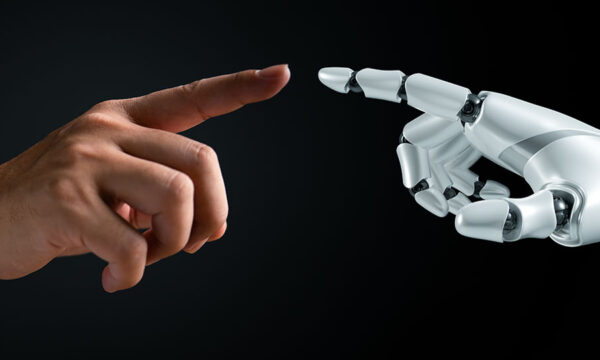3 Tech Tips for Working from Home

Invest in the Right PC to Perform Well
You’re about to begin the New Year. In your new work from home job. And with it, comes new high-tech requirements for working from home. As a first-time agent, it’s enough to make you, well… “newrotic.”
Fear not. Justin Dumlao, manager of agent technology support at Working Solutions, offers both help and peace of mind. Most likely, his team will provide support, walking you through any tech problems once on the job.
To start off right, Justin offers a few tips and thoughts before beginning your new role.
Tip #1
OK, the obvious. You should know how to operate Microsoft Windows. If you’re only somewhat familiar, visit the Microsoft Support website. It breaks things down by product, set-up and installation, and the most popular topics.
Invest the time upfront to learn the basics now. You’ll be much more proficient and productive later. Also, check out the Windows site, which features the latest information about Windows 10 and compatible computers.
Tip #2
Now, you don’t need Windows 10 to work for us. All computers scanned for use with Working Solutions (WSOL) client programs, however, must use Windows 7 (with Service Pack 1) or above. As well, the technology scanner can only run in Internet Explorer.
Also, computers made before 2010 most likely will be rejected by the WSOL technology scanner. In our experience, computers that old take longer to start and to switch between programs, which cuts down your productive time.
“What about Apple Macs?” you ask. To pass our technology scanner, computers must be running a copy of Windows natively. Macs can do this using Apple’s Boot Camp tool.
The technology scan needs to be done when Windows is operating. If you own a Mac, or are considering one, check out the information on Boot Camp at Apple’s website.
Tip #3
If you are buying a computer to work from home, desktops are generally better suited for workstation use than laptops. You can get a powerful desktop for less money than most laptops.
A mid-range computer manufactured within the past four years is recommended for your home office. With any model older than that, the potential exists for your workstation to underperform.
Most important, don’t get the cheapest PC out there and expect it to work well. Computers with plenty of memory, storage space and mid-range processors—such as the Intel i3 and AMD A6—will do the job best.
Be aware, ones with low-end processors won’t run some of Working Solutions’ voice applications.
If you have more work-from-home questions, please consult our FAQs.
Are You Ready for A New Job?