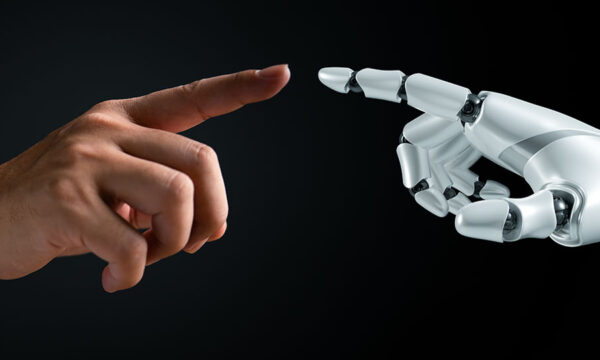Security Tips for Working from Home

Security for homeworkers means more than locking the door before you sit down. Remote workers are vulnerable to cyberattacks. So it’s necessary to ensure you are following security guidelines to protect your home office, devices and the work you do for clients.
Don’t think that freelancers fly under the radar of hackers. Malicious individuals often target small businesses because they tend to have less security. They then use these businesses to gain access to larger clients.
Here are some top security tips for working from home that will help protect yourself, your work, clients and colleagues.
Use a Secure Network – This means you should avoid working on a public network, such as the Wi-Fi in a cafe, hotel or restaurant. For those who travel for work, this may not always be possible, in which case, you should restrict your public internet usage to nonsensitive communications.
For homeworkers, we recommend only using your home network and connecting to the internet via ethernet. A wireless network is easier for a hacker to access.
Employ Strong Passwords – A strong password requires at least 12 characters, a combination of symbols, capital letters, lowercase letters, and numbers. If your password is your birthday, a child’s birthday, a sports team or the name of a pet, change it now.
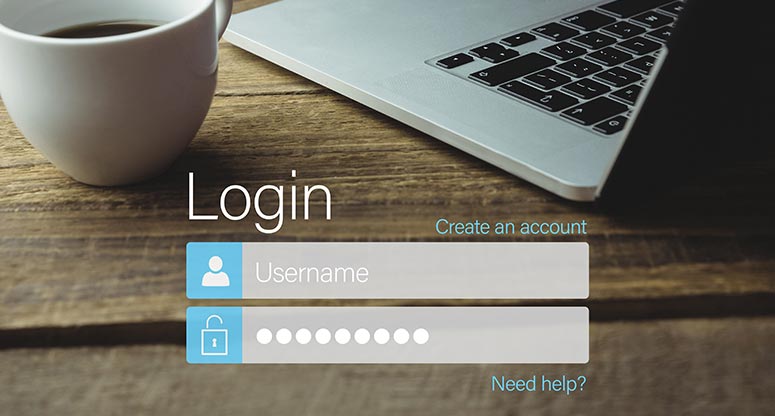
The goal, of course, is to make your passwords hard to crack. The challenge is to remember them, which is especially difficult when you have different passwords for every login. Fortunately, we have a bonus tip to help you remember complex passwords.
Think of a memorable phrase. Now, take the first letter of each word and put them one after the other. That’s your basic password. Substitute some symbols and numbers for letters, without being too obvious about it, and that will tighten your password security right up.
Use Up-to-date Digital Protection – Using a firewall and antivirus software is essential if you work using your computer. Not only will it protect your clients and colleagues from any viruses or malware that gets into your system, but it will keep your business running, too.

There are many different security protection systems on the market. You don’t need to pay for top-of-the-line security, but we wouldn’t quibble about a few extra dollars spent here and there either. Security is essential if you are working remotely. We’re talking about 24/7 peace of mind for you and your clients.
Keep Your Mobile Devices Secure – When talking about security, people often focus on software solutions and forget that their devices are physical objects, which can be taken. To protect your work, it’s wise to keep devices out of sight and reach when not in use. Keeping a device in a locked drawer is impractical much of the time, but it’s worth remembering this is a real, low-tech solution.
![]()
Protect your devices with PINs or other digital software that locks them. When you are using your devices in public, be careful to hide your passwords or PINs when logging into systems. You should take care of login information at home, too. Someone standing behind you while you enter a password or a friend sitting at your work laptop to check the weather during your break is also a potential breach of security.
Shared Spaces and Shared Machines – As discussed, whether you are coworking at home or your office space is yours alone, it’s likely other people enter that space from time to time. To a security analyst, this is a risk. And since you are your own head of security, you need to take this seriously.
Someone using your computer or another device could accidentally, or deliberately, expose confidential information. At best, this can be embarrassing. At worst, you could face legal action. In an increasingly digital world, security needs to be a priority.
Working from home can free you from commuting, meetings and many of the binds of office life. There are, however, additional responsibilities you will need to take on to work responsibly.
With these security tips for working from home, you will take control of security issues in no time. Plus, you will be able to work knowing your systems, clients, and colleagues are safeguarded as well.
Ready to Start Working from Home?